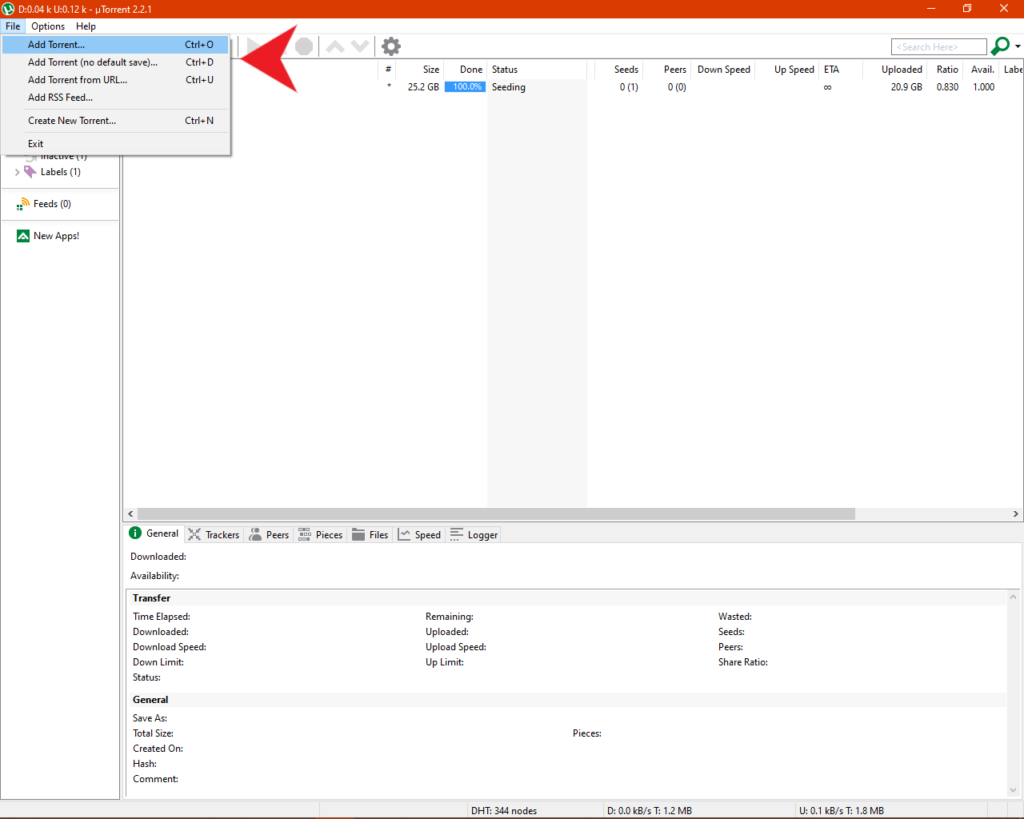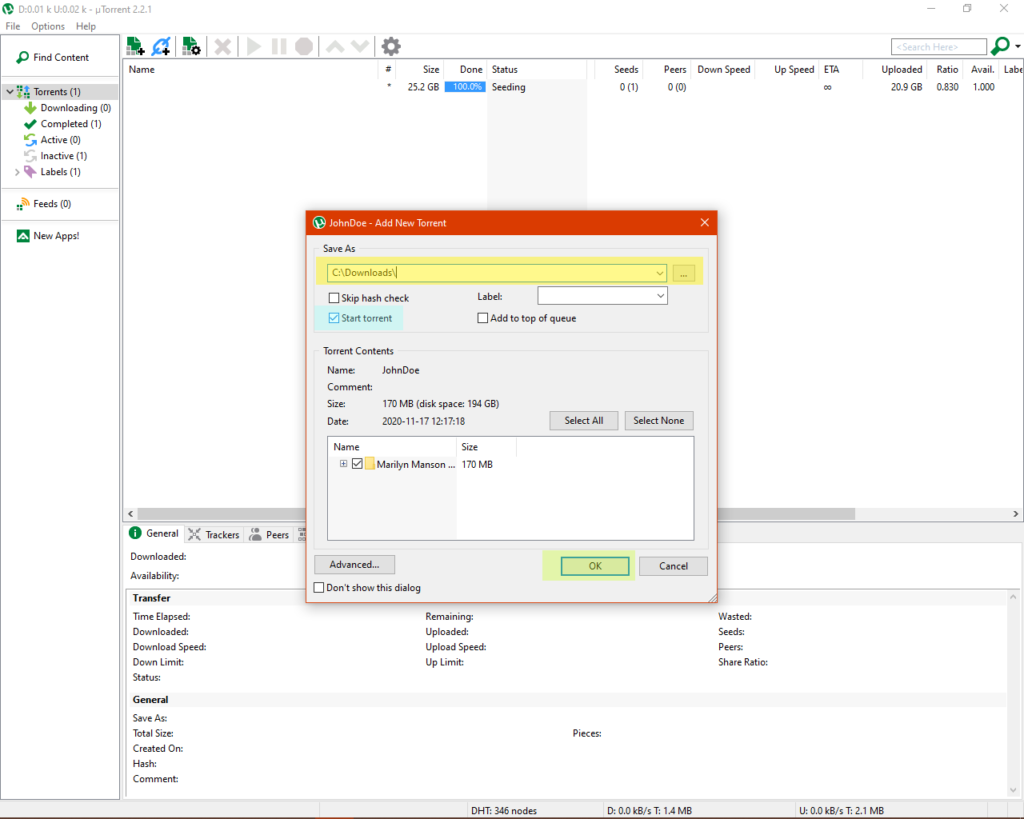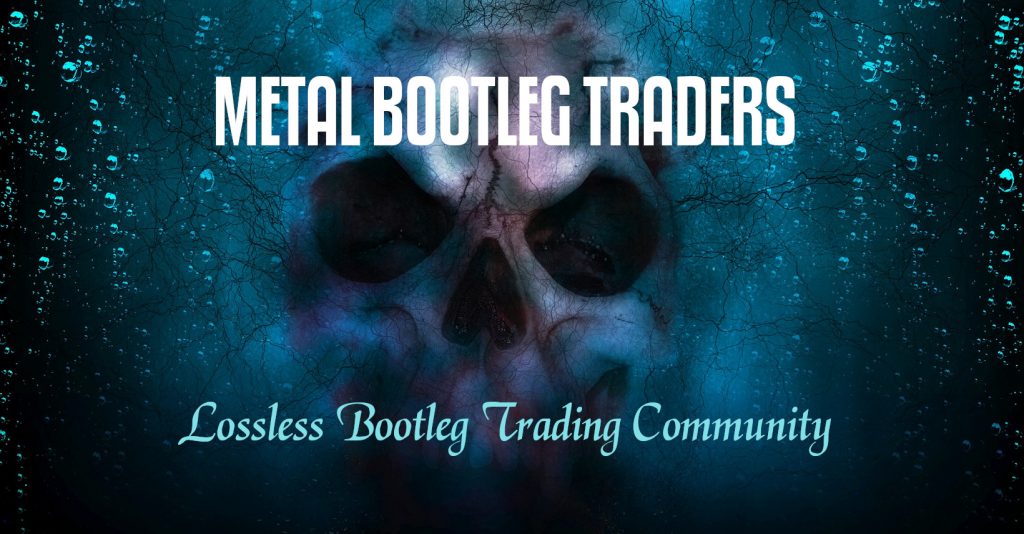Getting Started With Private Torrents
First if you are looking to create a torrent for another trader, please see my OTHER tutorial for this subject. Downloading your trade is super easy using a private torrent. This tutorial will walk you through how to download bootlegs using a private torrent.
Steps To Download Bootlegs Using A Private Torrent:
Downloading a private torrent is not much different from downloading from a torrent you found on DIME or TTD.
STEP 1: You should receive the torrent file from your trade partner. The file you get should have the file extension of “.torrent” if it doesn’t then something went wrong and you should contact the other trader to get a new file.
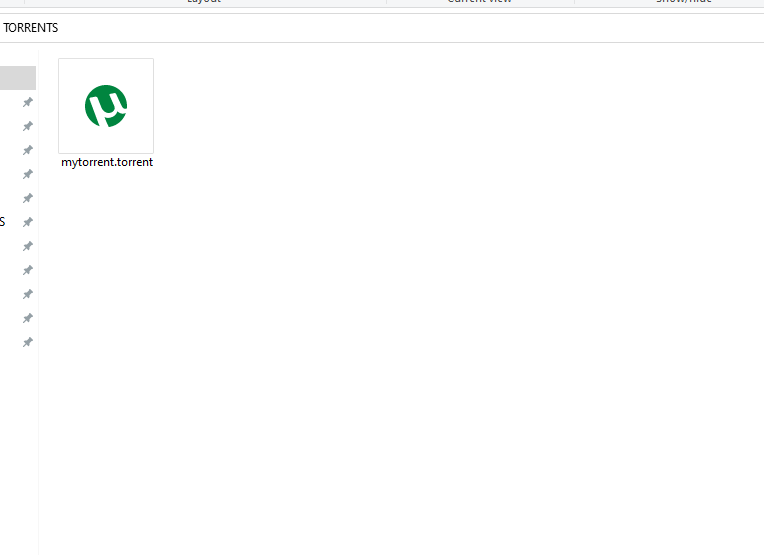 STEP 2: Open your bittorrent client. Go to the top left and choose “File > Add Torrent…” now find the torrent you got from the other trader and click the “Open” button. For the purpose of this tutorial we will be using uTorrent.
STEP 2: Open your bittorrent client. Go to the top left and choose “File > Add Torrent…” now find the torrent you got from the other trader and click the “Open” button. For the purpose of this tutorial we will be using uTorrent.
STEP 3: A box will appear just like any other torrent you add. At the top choose where you wish to download the shows to. Make sure you have enough room for the ENTIRE torrent. Just like grabbing one from a website you cannot take it in parts.
PART 1: Choose your download location. Click the button on the far right side to navigate to your DL location.
PART 2: Make sure “Start Torrent” is ticked.
PART 3: Click the “OK” button. Everything else should be correct and not need to be changed.
You should now see the torrent working & downloading. If not then you missed a step or the other trader made a mistake with the torrent file.
Have questions or comments? Feel free to comment below!