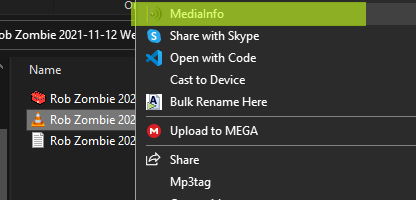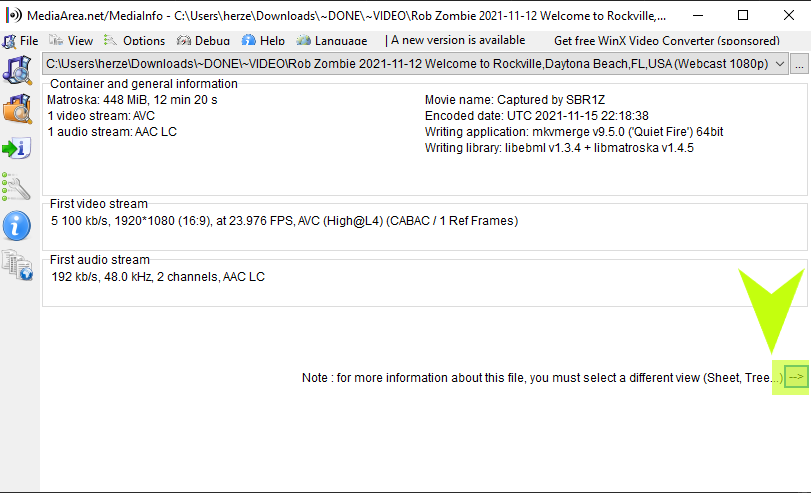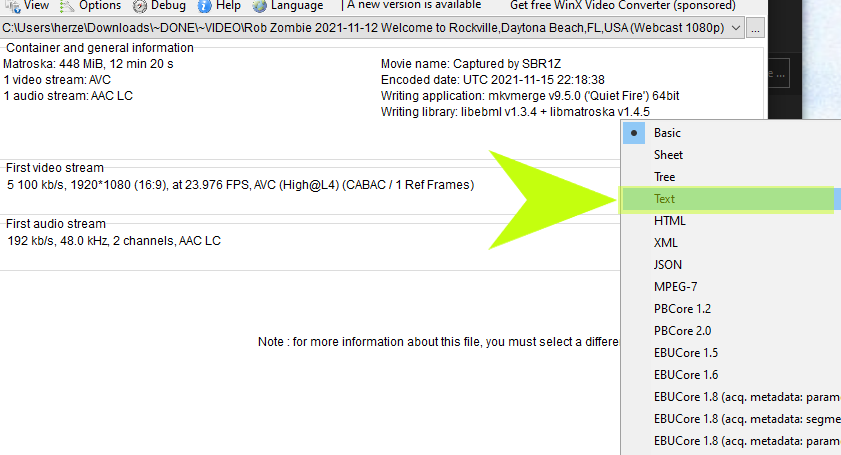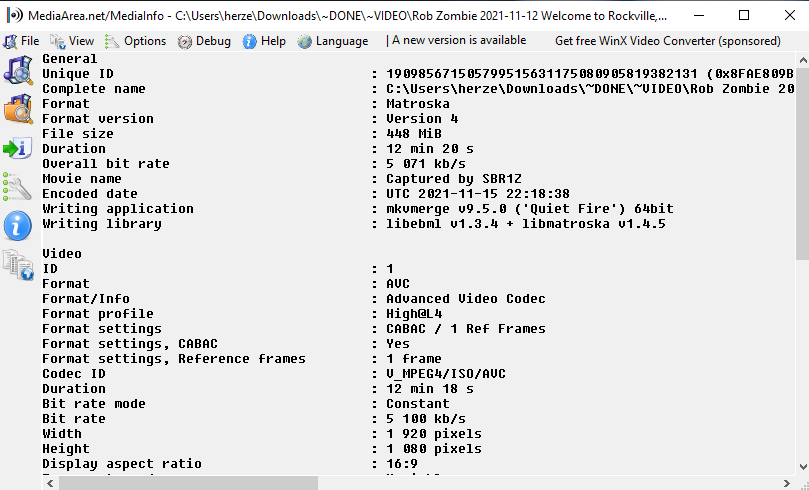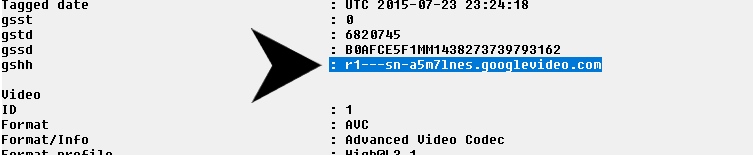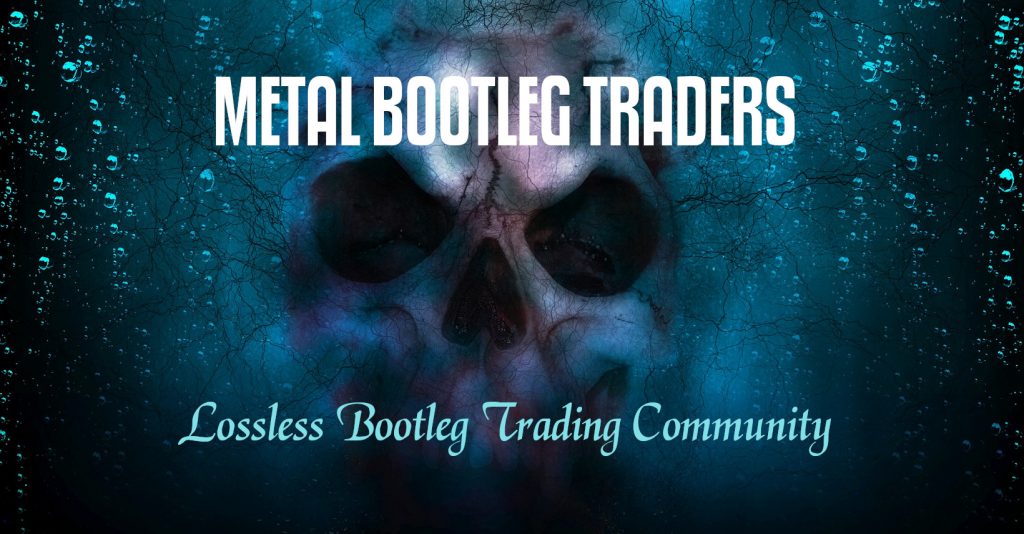DETECTING A YOUTUBE SOURCED VIDEO:
For some traders its quite annoying to get a show directly sourced from YouTube. This little quick how-to will help you determine if a show is YT sourced or not in some cases. This trick will not work with DVD’S and possibly authored Blu-Rays.
WHAT YOU NEED:
In order to determine if a show is YT sourced you will need MediaInfo. MediaInfo is a great little free tool to get video & audio attributes as well as other information about a media file. It will also give you info that can help you detect YT sources.
WHAT YOU NEED TO KNOW:
1. YouTube sourced shows can be really large files. Some traders download the show from YT and then blow it up to make it larger. Larger does not always mean better.
2. When you download a YouTube video its usually in MP4 format. Although I check all formats that I can its most likely that a YT sourced show will be a MP4.
3. Just because you see a show posted on YouTube and you have gotten the exact same show in a trade, does not necessarily mean it is YT sourced. The term YouTube Sourced refers to when someone downloads a video from YouTube and then authors it into a DVD, Blu-Ray or some other video format. Many filmers post snippets of their shows on YouTube, so just because you see it posted there does not mean its YT sourced.
4. If you are unsure about a source, always ask for screen shots and/or a sample of the show. If a trader refuses to give you either then call the trade off and go to the next. They most likely are trying to deceive you.
USING MEDIAINFO TO DETECT YOUTUBE SOURCES IN HD FILES:
There is no sure fire, 100% way to detect YT sources, nor is there a set program to use like you do with detecting lossy sources in an audio file, but MediaInfo will give you information or the metadata of a video. This information generated will sometimes let you know if you are dealing with a YT source. MediaInfo is helpful for MP4, MKV, TS, AVI, MPG and any other type of video file. Sadly this process will not work for a DVD or any video file that has been authored/re-authored.
STEP 1:
I’m assuming you have already downloaded & installed MediaInfo on your computer. Navigate to the video you wish to check. Right click on the video and choose “MediaInfo” in the menu that pops up.
STEP 2:
Click on the button at the bottom to see the menu.
STEP 3:
Choose “Text” from the menu.
STEP 4:
Your window should look similar to the below screen shot.
STEP 5:
Look for anything in the text that says “YouTube” or “Google” as shown in the screens below.
If your metadata has anything about Google or YouTube then this video is definitely YT sourced.
If you have any questions feel free to ask, just post a comment below! Special thanks goes out to LPMaskMan for the information he had posted on the Facebook group a while back.