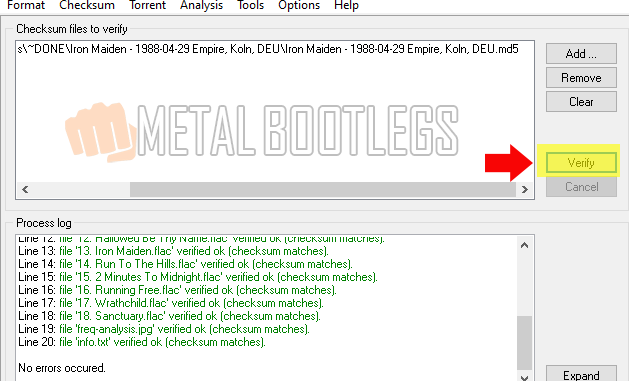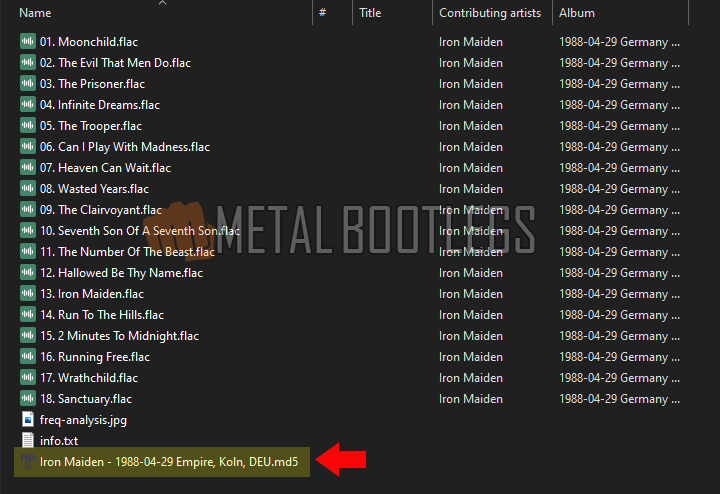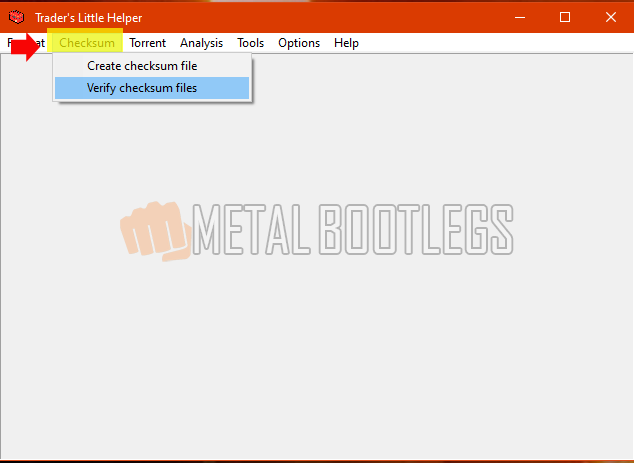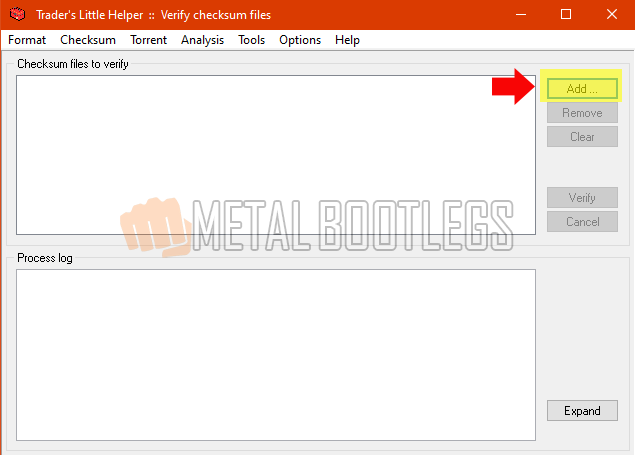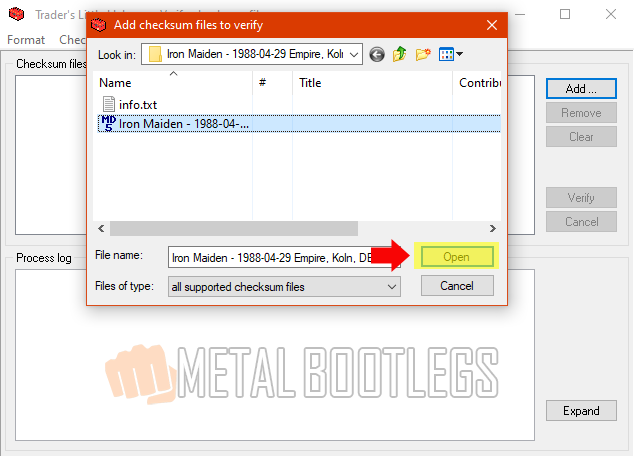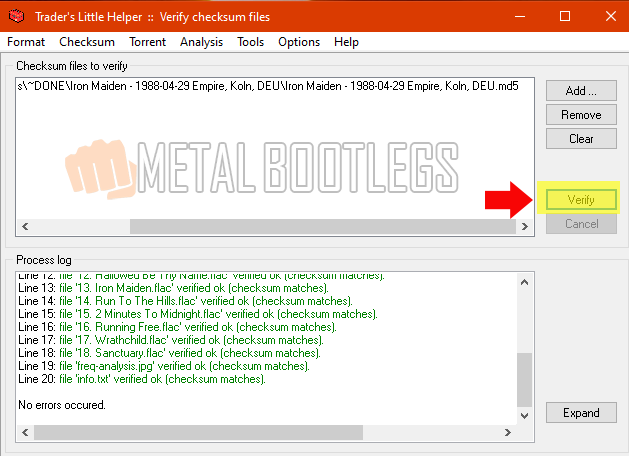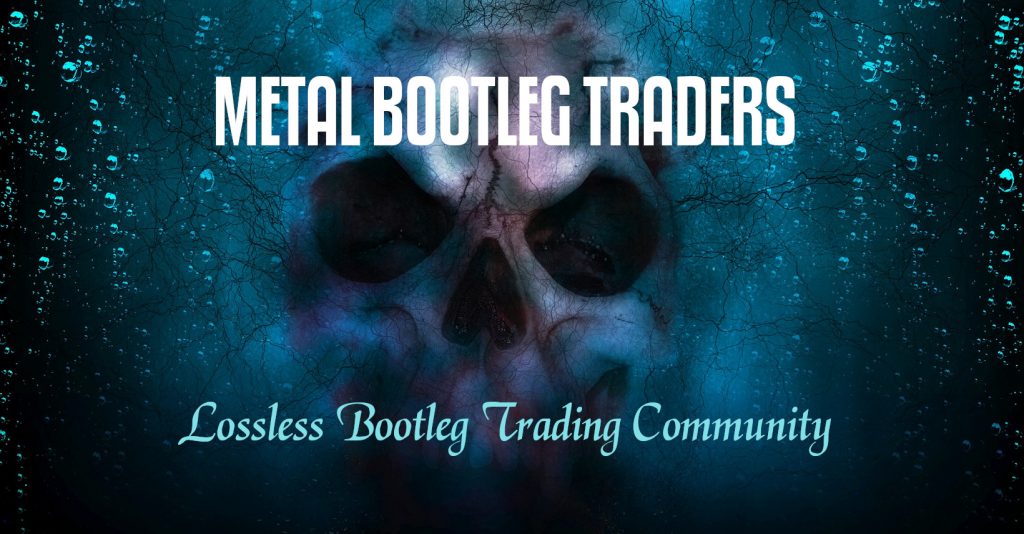Check A Checksum Introduction
As a metal bootleg trader you may be required to use some sort of software to check shows to ensure they are complete. The most recommended software to check a checksum is Trader’s Little Helper. You will find this piece of software to be invaluable for trading bootlegs. This easy to follow tutorial should get you through checking a show using this tool.
Steps To Check Your Shows
Here are 4 easy steps for checking your bootleg shows. In order to do this I’m assuming that you already have Trader’s Little Helper installed & set up.
The .md5 checksum file has a blue icon as shown below.
STEP 1:
- Open Trader’s Little Helper and click “Checksum” on the top to reveal the menu. Choose “Verify checksum files“.
STEP 2:
- Click the “Add” button to add the checksum (.md5) file you wish to verify.
STEP 3:
- Navigate to the directory your checksum file is stored in and click the “Open” button.
STEP 4:
- Now click the “Verify” button to verify the checksum. Depending upon the size of the files this may take a few minutes. The results will show in the bottom box of the window. Results in green means your show is valid & you should see “No errors occurred” in the bottom box. Results in red means there was a problem validating the file and possibly the show is corrupted or missing files.
If you have any problems & need help to check a checksum feel free to comment below & I’ll do my best to help you.