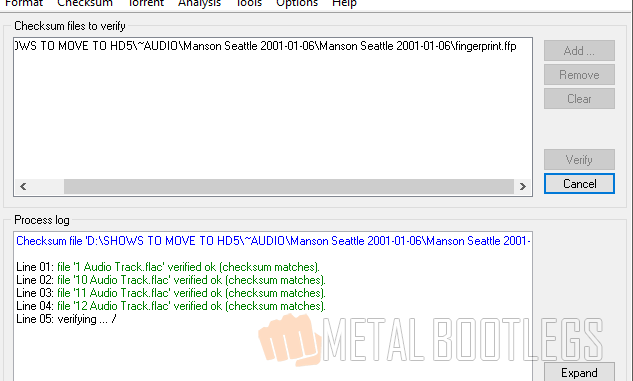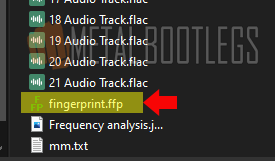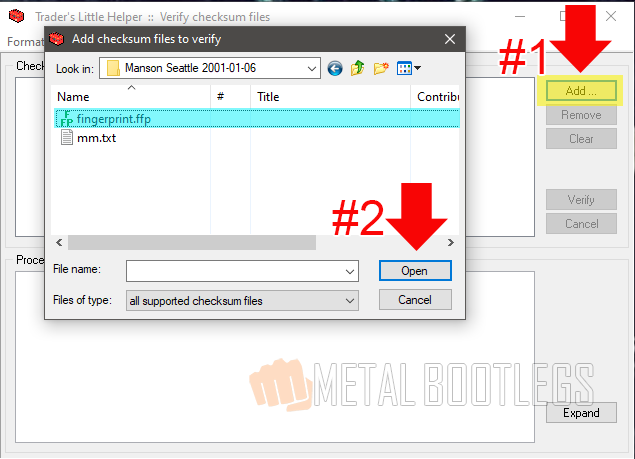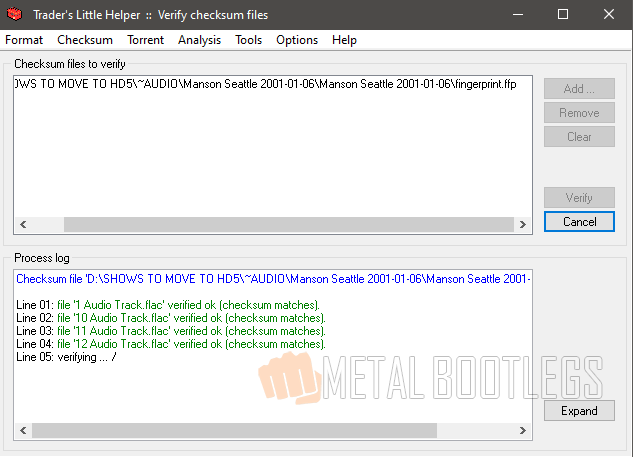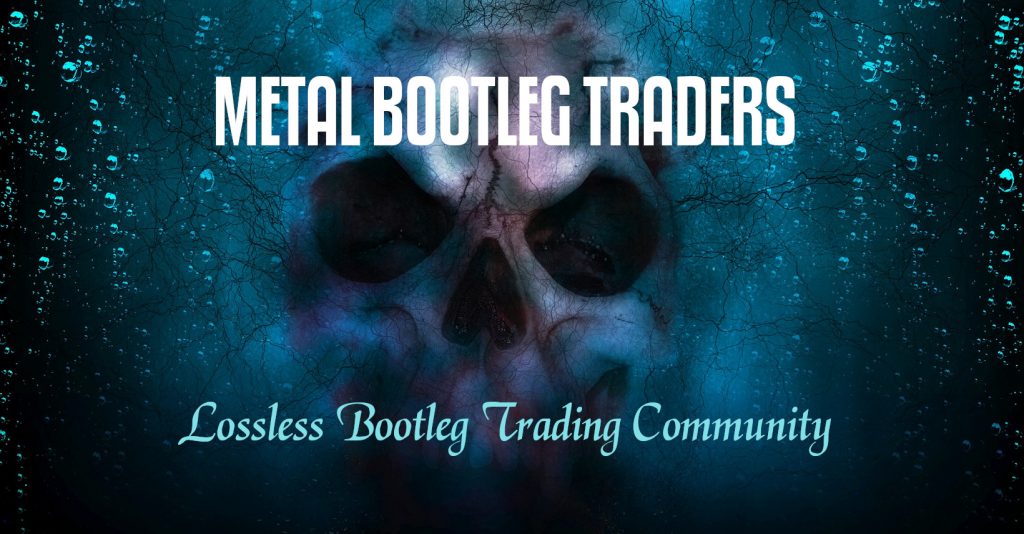This short guide should help you check fingerprints for your FLAC files.
What Is A FLAC Fingerprint?
In short it is a type of file that basically gives you checksum information about FLAC files. If you are a tech type of person & want a more in depth explanation you can check out this article about FLAC Fingerprints.
How Do I Check A FLAC Fingerprint (ffp) File?
Checking this file can be quite easy if you use Trader’s Little Helper. This tool is invaluable to bootleg trading especially if you are an audio trader. It’s a MUST HAVE piece of software.
If you encounter a show that has a file with the .ffp extension then it’s a FLAC Fingerprint checksum file. The icon is usually green in color.
Assuming you have already installed & setup Trader’s Little Helper follow these steps to check your fingerprint file.
STEP 1:
Open Trader’s Little Helper. Click the “Checksum” menu item at the top, then click the “Verify checksum files” menu link.
STEP 2:
Now click the “Add” button to add the .ffp file. This will open up a smaller box. Navigate to the .ffp file you wish to check. Click the file and then click the “Open” button at the bottom.
STEP 3:
Click the “Verify” button.
STEP 4:
Let the program go through verifying the .ffp file. This may take a while if the files are really large or if there are a crap load of them.
Once it is done verifying the files you should see a “No errors occurred.” message at the bottom of the window. If you have something other than that or you see anything in red in the bottom box then the files are not matching with the checksum. Its possible that those files may be missing, corrupt or damaged.
If you have any questions or comments please comment below!