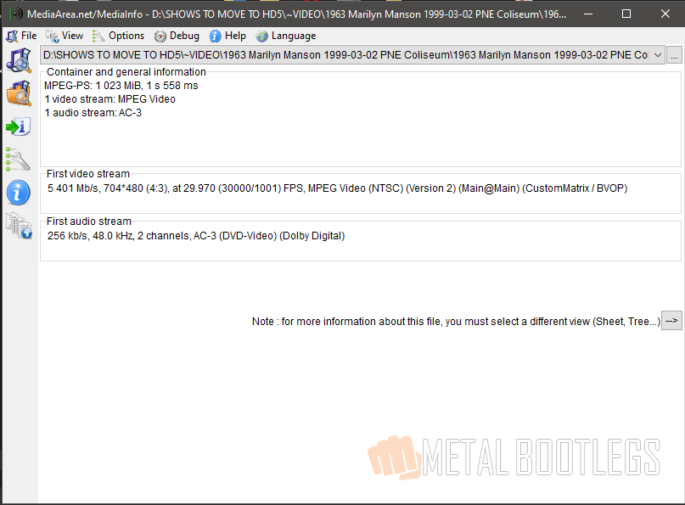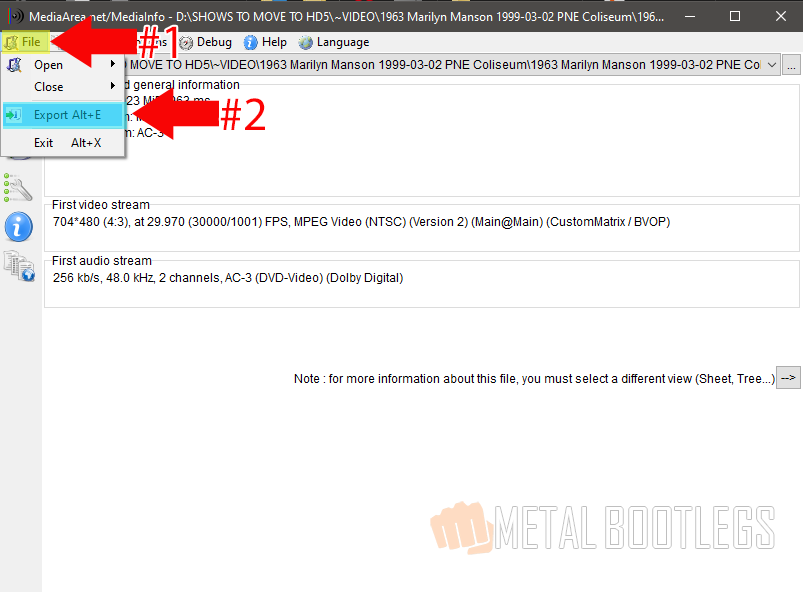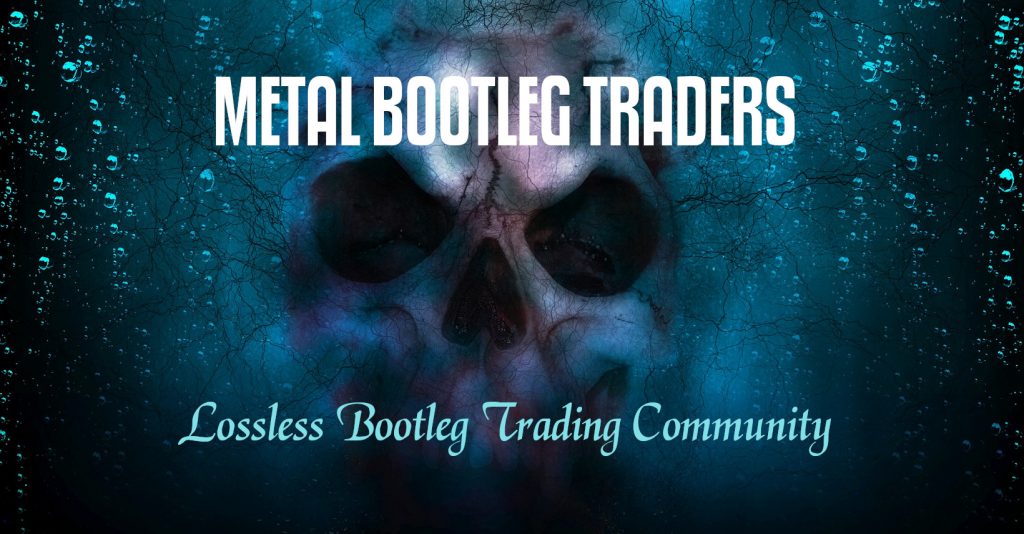Getting media information is really easy with the right tool! I will guide you step by step on using the MediaInfo tool for both audio & video in this tutorial. If you are looking for more free tools check out my other article 32 Free Bootleg Trading Tools Explained!
Why Would I Need To Use MediaInfo For Audio & Video Bootlegs?
There are several reasons you may need this information. I will outline them below:
- Another Trader Requests It: Many times you will find that another trader will request this information before finalizing the trade deal. This just means that they are ensuring the quality of the show and checking (sometimes in the case of videos) for lossy sources.
- A Bootleg Sharing/Tracker Site Requests It: When you share a show either through a torrent tracker site or any other type of sharing site you may find that you need to provide this information before your share is approved/allowed.
- To Give Details On Your Trade Site/List: These tools can be helpful to provide details about the shows you have either on your list or your website.
- You Wish To Check For Lossy Sources: These tools are a great way to find out if the show you currently have is lossy sourced. Knowing if the show you have is lossy sourced may save you a few headaches along the way.
What Do I Need To Get Media Information?
The tool you need is as follows:
MediaInfo: This is a free tool that you can use for both audio & video to check various information & generate a file with this information about your shows. Typically you would generate a file for a video show and not audio but its nice to know just in case.
1. AUDIO: Using this for audio you can check to see bit rates, audio stream, whether its 16/24 BIT, file size & length.
TIP: Why would I need to know if a show was 16/24BIT? An audio show that is in a 24BIT format cannot be burnt to a CDR, so if you are planning on burning the show to disc be mindful of this.
 2. VIDEO: For video you can check quite a bit more. Bootleg Torrent Trackers like DIME & Trader’s Den usually request this info in your upload. Information on videos includes video stream info, video resolution size, ratios, FPS (Frames Per Second), video format (NTSC/PAL) & audio information.
2. VIDEO: For video you can check quite a bit more. Bootleg Torrent Trackers like DIME & Trader’s Den usually request this info in your upload. Information on videos includes video stream info, video resolution size, ratios, FPS (Frames Per Second), video format (NTSC/PAL) & audio information.
How Do I Get Or Save The Media Information?
This quick walk through will help you acquire a file that can be added to any show as requested. This is assuming that you have already installed & setup MediaInfo on your computer.
STEP 1: Navigate to the directory/file that you wish to get media information on. This is true of audio or video.
STEP 2: Right click on the file and choose “MediaInfo“.
ll open up a box as shown in the first screen shots.
STEP 3: Save the info to a text file. As stated above, usually you do this with video and not audio. The process should be the same no matter what you are getting this information for.
- STEP 3A: Click on the “File” link in the top left corner. A drop down will appear. Click the “Export Alt+E” menu item.
- STEP 3B: This will open a second box on top of the one you have already.
- First: In this box make sure that you first choose the “Text” tab if its not already chosen for you.
- Second: Then you will need to name the file & choose a place to save the file.
- Third: Finally you will need to click the “OK” button to save the file.
STEP 4: Once you have saved the file check it to see that the information is there. It should be a text file that looks similar to this:
You are all done. You can include this file with your trade or upload. Alternatively you can also add information from this file into your list if you so desire.
If you have any questions feel free to comment & I’ll do my best to answer them.